Auto Start
Auto Start Script
When the robot is powered on, the system interface will automatically run the auto-start script
/home/lemon/start.sh.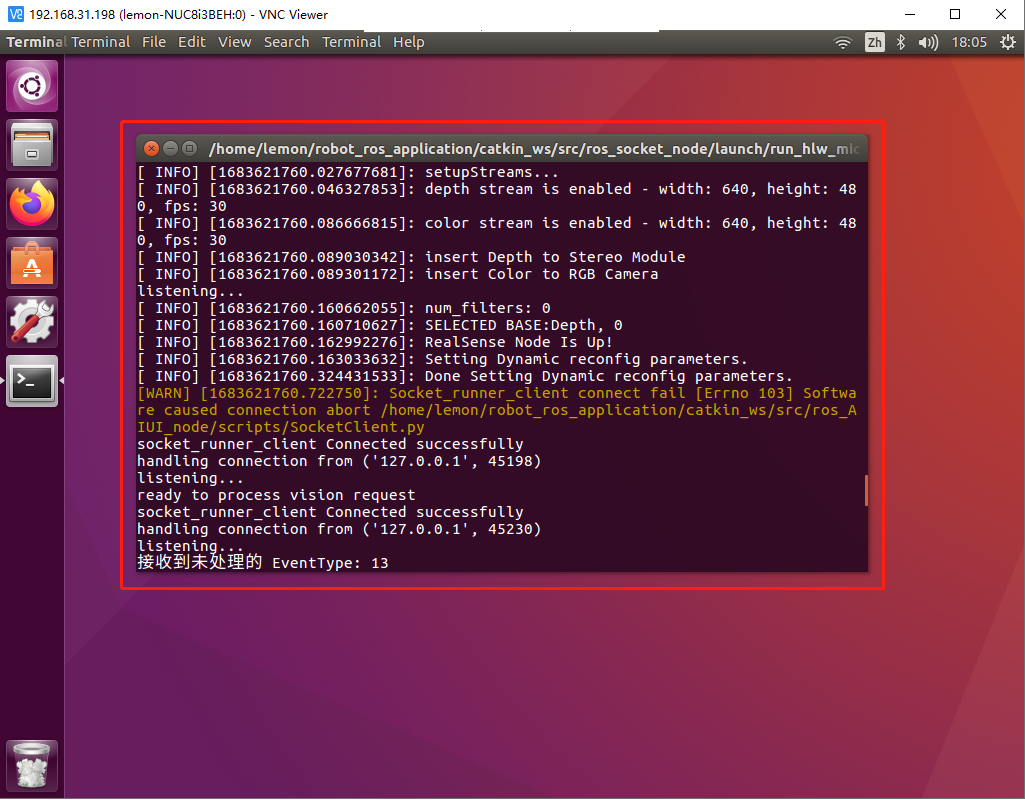
Operations in the Script
Announce the boot-up voice message.
Announce the name of the connected Wi-Fi and the assigned IP address.
Check if the servo communication is normal.
Start a series of functional nodes, such as the voice node, camera node, etc.
Check the Status of start.sh
Terminate start.sh
sudo killall roslaunch
Check the launched nodes
lemon@lemon-NUC8i3BEH:~/robot_ros_application$ rosnode list
/BodyHubNode # Motion control node
/SensorHubNode # Sensor node
/camera/realsense2_camera # Depth camera node
/camera/realsense2_camera_manager # Depth camera node
/chin_camera # Chin camera node
/head_toward_sound # Sound source localization node
/ik_module_node # IK inverse solution node
/joystick_handle_node # Virtual joystick control node
/keyboards_node # Back button node
/mqtt_node # MQTT communication node
/ros_aiui_node # AIUI voice node
/ros_broadcast_node # Socket broadcast node
/ros_color_node
/ros_face_node
/ros_fruit_node
/ros_gesture_node
/ros_label_node
/ros_mic_arrays # Microphone node
/ros_msg_node
/ros_socket_node # Socket communication node
/ros_speech_node
/rosout
/slam_mapping_node # SLAM status control node
/vision_node # Vision development node
/web_video_server # Web video stream nodeRestart or Start start.sh
First, determine whether a restart is needed. This can be done by
checking the launched nodesto see if most of them have started normally.If most nodes have started normally and a restart of
start.shis required, you need toterminate start.shfirst. Otherwise, nodes with the same name in ROS will conflict, causingstart.shto restart abnormally.Ensure that there are
no nodesoronly /rosoutin the launched nodes, then you can startstart.shwith the following command:$ cd ~/ && ./start.shAfter starting, you should promptly check if there are any errors in the
start.shterminal or if the launched nodes are functioning normally.